Socks 协议是一种代理 (Proxy) 协议, 例如我们所熟知的 Shdowsocks 便是 Socks 协议的一个典型应用程序, Socks 协议有多个版本, 目前最新的版本为 5, 其协议标准文档为 RFC 1928。
我们一起来使用.net 7 构建一个支持用户管理的高性能socks5代理服务端。
协议流程
1 client -> server 客户端与服务端握手
| VERSION | METHODS_COUNT | METHODS |
|---|
| 1字节 | 1字节 | 1到255字节,长度zMETHODS_COUNT |
| 0x05 | 0x03 | 0x00 0x01
0x02 |
- VERSION SOCKS协议版本,目前固定0x05
- METHODS_COUNT 客户端支持的认证方法数量
- METHODS 客户端支持的认证方法,每个方法占用1个字节
METHODS列表(其他的认证方法可以自行上网了解)
- 0x00 不需要认证(常用)
- 0x02 账号密码认证(常用)
2.1 server -> client 无需认证,直接进入第3步,命令过程
| VERSION | METHOD |
|---|
| 1字节 | 1字节 |
| 0x05 | 0x00 |
2.2、server -> client 密码认证
| VERSION | METHOD |
|---|
| 1字节 | 1字节 |
| 0x05 | 0x02 |
2.2.1、client -> server 客户端发送账号密码
| VERSION | USERNAME_LENGTH | USERNAME | PASSWORD_LENGTH | PASSWORD |
|---|
| 1字节 | 1字节 | 1到255字节 | 1字节 | 1到255字节 |
| 0x01 | 0x01 | 0x0a | 0x01 | 0x0a |
- VERSION 认证子协商版本(与SOCKS协议版本的0x05无关系)
- USERNAME_LENGTH 用户名长度
- USERNAME 用户名字节数组,长度为USERNAME_LENGTH
- PASSWORD_LENGTH 密码长度
- PASSWORD 密码字节数组,长度为PASSWORD_LENGTH
2.2.2、server -> client 返回认证结果
| VERSION | STATUS |
|---|
| 1字节 | 1字节 |
| 0x01 | 0x00 |
- VERSION 认证子协商版本
- STATUS 认证结果,0x00认证成功,大于0x00认证失败
3.1 client -> server 发送连接请求
| VERSION | COMMAND | RSV | ADDRESS_TYPE | DST.ADDR | DST.PORT |
|---|
| 1字节 | 1字节 | 1字节 | 1字节 | 1-255字节 | 2字节 |
- VERSION SOCKS协议版本,固定0x05
- COMMAND 命令
- 0x01 CONNECT 连接上游服务器
- 0x02 BIND 绑定,客户端会接收来自代理服务器的链接,著名的FTP被动模式
- 0x03 UDP ASSOCIATE UDP中继
- RSV 保留字段
- ADDRESS_TYPE 目标服务器地址类型
- 0x01 IP V4地址
- 0x03 域名地址(没有打错,就是没有0x02),域名地址的第1个字节为域名长度,剩下字节为域名名称字节数组
- 0x04 IP V6地址
- DST.ADDR 目标服务器地址(如果COMMAND是0x03,即UDP模式,此处为客户端启动UDP发送消息的主机地址)
- DST.PORT 目标服务器端口(如果COMMAND是0x03,即UDP模式,此处为客户端启动UDP发送消息的端口)
3.2 server -> client 服务端响应连接结果
| VERSION | RESPONSE | RSV | ADDRESS_TYPE | DST.ADDR | DST.PORT |
|---|
| 1字节 | 1字节 | 1字节 | 1字节 | 1-255字节 | 2字节 |
- VERSION SOCKS协议版本,固定0x05
- RESPONSE 响应命令,除0x00外,其它响应都应该直接断开连接
- 0x00 代理服务器连接目标服务器成功
- 0x01 代理服务器故障
- 0x02 代理服务器规则集不允许连接
- 0x03 网络无法访问
- 0x04 目标服务器无法访问(主机名无效)
- 0x05 连接目标服务器被拒绝
- 0x06 TTL已过期
- 0x07 不支持的命令
- 0x08 不支持的目标服务器地址类型
- 0x09 - 0xFF 未分配
- RSV 保留字段
- BND.ADDR 代理服务器连接目标服务器成功后的代理服务器IP
- BND.PORT 代理服务器连接目标服务器成功后的代理服务器端口
4、数据转发
第3步成功后,进入数据转发阶段
- CONNECT 则将client过来的数据原样转发到目标,接着再将目标回来的数据原样返回给client
- BIND
- UDP ASSOCIATE
udp转发的数据包
- 收到客户端udp数据包后,解析出目标地址,数据,然后把数据发送过去
- 收到服务端回来的udp数据后,根据相同格式,打包,然后发回客户端
| RSV | FRAG | ADDRESS_TYPE | DST.ADDR | DST.PORT | DATA |
|---|
| 2字节 | 1字节 | 1字节 | 可变长 | 2字节 | 可变长 |
- RSV 保留为
- FRAG 分片位
- ATYP 地址类型
- 0x01 IP V4地址
- 0x03 域名地址(没有打错,就是没有0x02),域名地址的第1个字节为域名长度,剩下字节为域名名称字节数组
- 0x04 IP V6地址
- DST.ADDR 目标地址
- DST.PORT 目标端口
- DATA 数据
状态机控制每个连接状态
从协议中我们可以看出,一个Socks5协议的连接需要经过握手,认证(可选),建立连接三个流程。那么这是典型的符合状态机模型的业务流程。
创建状态和事件枚举
public enum ClientState
{
Normal,
ToBeCertified,
Certified,
Connected,
Death
}
public enum ClientStateEvents
{
OnRevAuthenticationNegotiation,
OnRevClientProfile,
OnRevRequestProxy,
OnException,
OnDeath
}
根据服务器是否配置需要用户名密码登录,从而建立正确的状态流程。
if (clientStatehandler.NeedAuth)
{
builder.In(ClientState.Normal)
.On(ClientStateEvents.OnRevAuthenticationNegotiation)
.Goto(ClientState.ToBeCertified)
.Execute<UserToken>(clientStatehandler.HandleAuthenticationNegotiationRequestAsync)
.On(ClientStateEvents.OnException)
.Goto(ClientState.Death);
}
else
{
builder.In(ClientState.Normal)
.On(ClientStateEvents.OnRevAuthenticationNegotiation)
.Goto(ClientState.Certified)
.Execute<UserToken>(clientStatehandler.HandleAuthenticationNegotiationRequestAsync)
.On(ClientStateEvents.OnException)
.Goto(ClientState.Death);
}
builder.In(ClientState.ToBeCertified)
.On(ClientStateEvents.OnRevClientProfile)
.Goto(ClientState.Certified)
.Execute<UserToken>(clientStatehandler.HandleClientProfileAsync)
.On(ClientStateEvents.OnException)
.Goto(ClientState.Death); ;
builder.In(ClientState.Certified)
.On(ClientStateEvents.OnRevRequestProxy)
.Goto(ClientState.Connected)
.Execute<UserToken>(clientStatehandler.HandleRequestProxyAsync)
.On(ClientStateEvents.OnException)
.Goto(ClientState.Death);
builder.In(ClientState.Connected).On(ClientStateEvents.OnException).Goto(ClientState.Death);
在状态扭转中如果出现异常,则直接跳转状态到“Death”,
_machine.TransitionExceptionThrown += async (obj, e) =>
{
_logger.LogError(e.Exception.ToString());
await _machine.Fire(ClientStateEvents.OnException);
};
对应状态扭转创建相应的处理方法, 基本都是解析客户端发来的数据包,判断是否合理,最后返回一个响应。
public async Task HandleAuthenticationNegotiationRequestAsync(UserToken token)
{
if (token.ClientData.Length < 3)
{
await token.ClientSocket.SendAsync(new byte[] { 0x05, _exceptionCode });
throw new ArgumentException("Error request format from client.");
}
if (token.ClientData.Span[0] != 0x05)
{
await token.ClientSocket.SendAsync(new byte[] { 0x05, _exceptionCode });
throw new ArgumentException("Error request format from client.");
}
int methodCount = token.ClientData.Span[1];
if (token.ClientData.Length < 2 + methodCount)
{
await token.ClientSocket.SendAsync(new byte[] { 0x05, _exceptionCode });
throw new ArgumentException("Error request format from client.");
}
bool supprtAuth = false;
for (int i = 0; i < methodCount; i++)
{
if (token.ClientData.Span[2 + i] == 0x02)
{
supprtAuth = true;
break;
}
}
if (_serverConfiguration.NeedAuth && !supprtAuth)
{
await token.ClientSocket.SendAsync(new byte[] { 0x05, _exceptionCode });
throw new InvalidOperationException("Can't support password authentication!");
}
await token.ClientSocket.SendAsync(new byte[] { 0x05, (byte)(_serverConfiguration.NeedAuth ? 0x02 : 0x00) });
}
public async Task HandleClientProfileAsync(UserToken token)
{
var version = token.ClientData.Span[0];
var userNameLength = token.ClientData.Span[1];
var passwordLength = token.ClientData.Span[2 + userNameLength];
if (token.ClientData.Length < 3 + userNameLength + passwordLength)
{
await token.ClientSocket.SendAsync(new byte[] { 0x05, _exceptionCode });
throw new ArgumentException("Error authentication format from client.");
}
var userName = Encoding.UTF8.GetString(token.ClientData.Span.Slice(2, userNameLength));
var password = Encoding.UTF8.GetString(token.ClientData.Span.Slice(3 + userNameLength, passwordLength));
var user = await _userService.FindSingleUserByUserNameAndPasswordAsync(userName, password);
if (user == null || user.ExpireTime < DateTime.Now)
{
await token.ClientSocket.SendAsync(new byte[] { version, _exceptionCode });
throw new ArgumentException($"User{userName}尝试非法登录");
}
token.UserName = user.UserName;
token.Password = user.Password;
token.ExpireTime = user.ExpireTime;
await token.ClientSocket.SendAsync(new byte[] { version, 0x00 });
}
public async Task HandleRequestProxyAsync(UserToken token)
{
var data = token.ClientData.Slice(3);
Socks5CommandType socks5CommandType = (Socks5CommandType)token.ClientData.Span[1];
var proxyInfo = _byteUtil.GetProxyInfo(data);
var serverPort = BitConverter.GetBytes(_serverConfiguration.Port);
if (socks5CommandType == Socks5CommandType.Connect)
{
IPEndPoint targetEP = new IPEndPoint(proxyInfo.Item2, proxyInfo.Item3);
token.ServerSocket = new Socket(targetEP.AddressFamily, SocketType.Stream, ProtocolType.Tcp);
token.ServerSocket.Bind(new IPEndPoint(IPAddress.Any, 0));
var e = new SocketAsyncEventArgs
{
RemoteEndPoint = new IPEndPoint(targetEP.Address, targetEP.Port)
};
token.ServerSocket.ConnectAsync(e);
e.Completed += async (e, a) =>
{
try
{
token.ServerBuffer = new byte[800 * 1024];
token.StartTcpProxy();
var datas = new List<byte> { 0x05, 0x0, 0, (byte)Socks5AddressType.IPV4 };
foreach (var add in (token.ServerSocket.LocalEndPoint as IPEndPoint).Address.GetAddressBytes())
{
datas.Add(add);
}
datas.AddRange(BitConverter.GetBytes((token.ServerSocket.LocalEndPoint as IPEndPoint).Port).Take(2).Reverse());
await token.ClientSocket.SendAsync(datas.ToArray());
}
catch (Exception)
{
token.Dispose();
}
};
}
else if (socks5CommandType == Socks5CommandType.Udp)
{
token.ClientUdpEndPoint = new IPEndPoint(proxyInfo.Item2, proxyInfo.Item3);
token.IsSupportUdp = true;
token.ServerSocket = new Socket(AddressFamily.InterNetwork, SocketType.Dgram, ProtocolType.Udp);
token.ServerSocket.Bind(new IPEndPoint(IPAddress.Any, 0));
token.ServerBuffer = new byte[800 * 1024];
token.StartUdpProxy(_byteUtil);
var addressBytes = (token.ServerSocket.LocalEndPoint as IPEndPoint).Address.GetAddressBytes();
var portBytes = BitConverter.GetBytes((token.ServerSocket.LocalEndPoint as IPEndPoint).Port).Take(2).Reverse().ToArray();
await token.ClientSocket.SendAsync(new byte[] { 0x05, 0x0, 0, (byte)Socks5AddressType.IPV4, addressBytes[0], addressBytes[1], addressBytes[2], addressBytes[3], portBytes[0], portBytes[1] });
}
else
{
await token.ClientSocket.SendAsync(new byte[] { 0x05, 0x1, 0, (byte)Socks5AddressType.IPV4, 0, 0, 0, 0, 0, 0 });
throw new Exception("Unsupport proxy type.");
}
}
连接与用户管理
当服务器采用需要认证的配置时,我们会返回给客户端0x02的认证方式,此时,客户端需要上传用户名和密码,如果认证成功我们就可以将用户信息与连接对象做绑定,方便后续管理。
在客户端通过tcp或者udp上传数据包,需要代理服务器转发时,我们记录数据包的大小作为上传数据包流量记录下来,反之亦然。
示例:记录tcp代理客户端的下载流量
public void StartTcpProxy()
{
Task.Run(async () =>
{
while (true)
{
var data = await ServerSocket.ReceiveAsync(ServerBuffer);
if (data == 0)
{
Dispose();
}
await ClientSocket.SendAsync(ServerBuffer.AsMemory(0, data));
if (!string.IsNullOrEmpty(UserName))
ExcuteAfterDownloadBytes?.Invoke(UserName, data);
}
}, CancellationTokenSource.Token);
}
当管理界面修改某用户的密码或者过期时间的时候
1.修改密码,强制目前所有使用该用户名密码的连接断开
2.我们每个连接会有一个定时服务,判断是否过期
从而实现用户下线。
public void UpdateUserPasswordAndExpireTime(string password, DateTime dateTime)
{
if (password != Password)
{
Dispose();
}
if (DateTime.Now > ExpireTime)
{
Dispose();
}
}
public void WhenExpireAutoOffline()
{
Task.Run(async () =>
{
while (true)
{
if (DateTime.Now > ExpireTime)
{
Dispose();
}
await Task.Delay(1000);
}
}, CancellationTokenSource.Token);
}
持久化
用户数据包括,用户名密码,使用流量,过期时间等存储在server端的sqlite数据库中。通过EFcore来增删改查。
如下定期更新用户流量到数据库
private void LoopUpdateUserFlowrate()
{
Task.Run(async () =>
{
while (true)
{
var datas = _uploadBytes.Select(x =>
{
return new
{
UserName = x.Key,
AddUploadBytes = x.Value,
AddDownloadBytes = _downloadBytes.ContainsKey(x.Key) ? _downloadBytes[x.Key] : 0
};
});
if (datas.Count() <= 0
|| (datas.All(x => x.AddUploadBytes == 0)
&& datas.All(x => x.AddDownloadBytes == 0)))
{
await Task.Delay(5000);
continue;
}
var users = await _userService.Value.GetUsersInNamesAsync(datas.Select(x => x.UserName));
foreach (var item in datas)
{
users.FirstOrDefault(x => x.UserName == item.UserName).UploadBytes += item.AddUploadBytes;
users.FirstOrDefault(x => x.UserName == item.UserName).DownloadBytes += item.AddDownloadBytes;
}
await _userService.Value.BatchUpdateUserAsync(users);
_uploadBytes.Clear();
_downloadBytes.Clear();
await Task.Delay(5000);
}
});
}
public async Task BatchUpdateUserFlowrateAsync(IEnumerable<User> users)
{
using (var context = _dbContextFactory.CreateDbContext())
{
context.Users.UpdateRange(users);
await context.SaveChangesAsync();
}
}
效果示例
打开服务
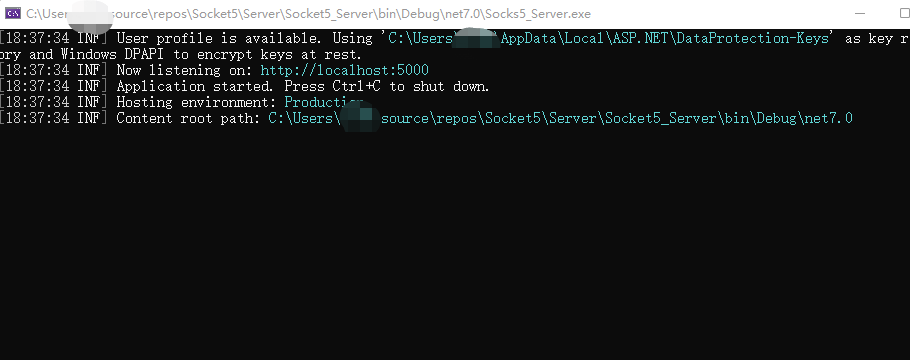
打开Proxifier配置到我们的服务
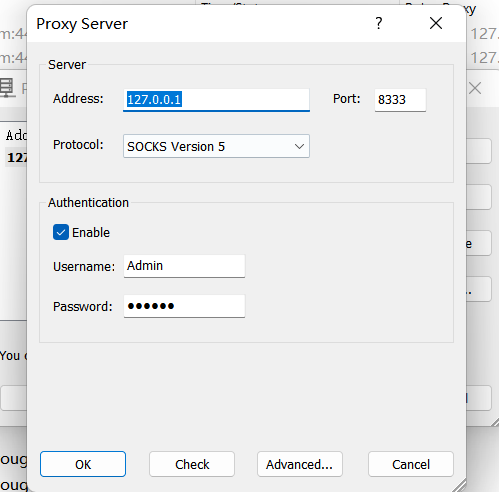
查看Proxifier已经流量走到我们的服务
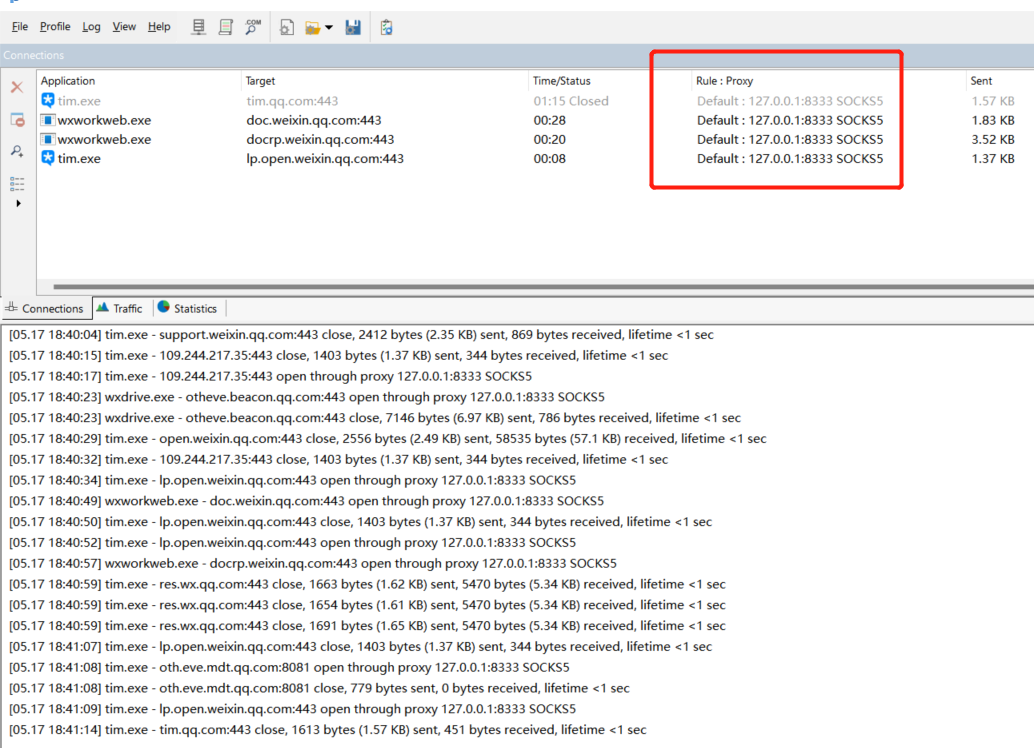
服务端管理器
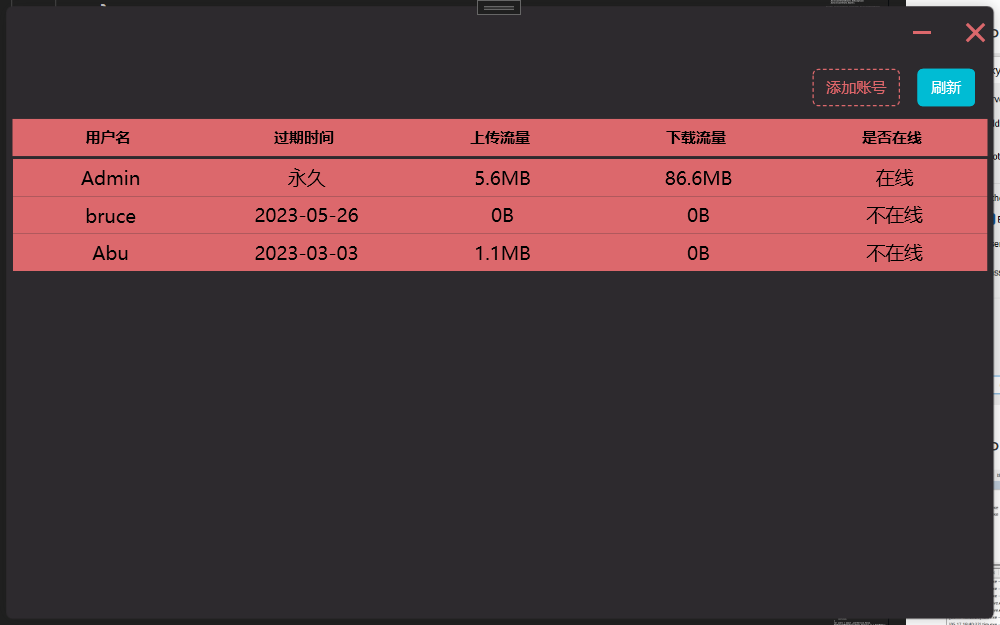
源码以及如何使用
https://github.com/BruceQiu1996/Socks5Server
转自https://www.cnblogs.com/qwqwQAQ/p/17410319.html
该文章在 2025/5/12 9:31:27 编辑过